Ready for World Backup Day-Protect Your Data Now
March 29, 2025
Every year on March 31st, we observe the anticipated holiday smashed in that area of no day-off holidays between President’s Day and Memorial Day. Good news! It’s coming, Folks! It’s World Backup Day! It’s an annual reminder to take time to safeguard our digital lives by backing up important files, photos, and data. It serves as a wake-up call about the risks of data loss due to cyberattacks, hardware failure, or accidental deletion. Whether you use a laptop, smartphone, or tablet, backing up your files ensures you won’t lose valuable information when disaster strikes.
Why should you backup? Well, according to the World Backup Day website, 10%-20% of consumer personal computers will encounter some type of malware at some point within a year. Also notable, 113 mobile phones are stolen every minute!
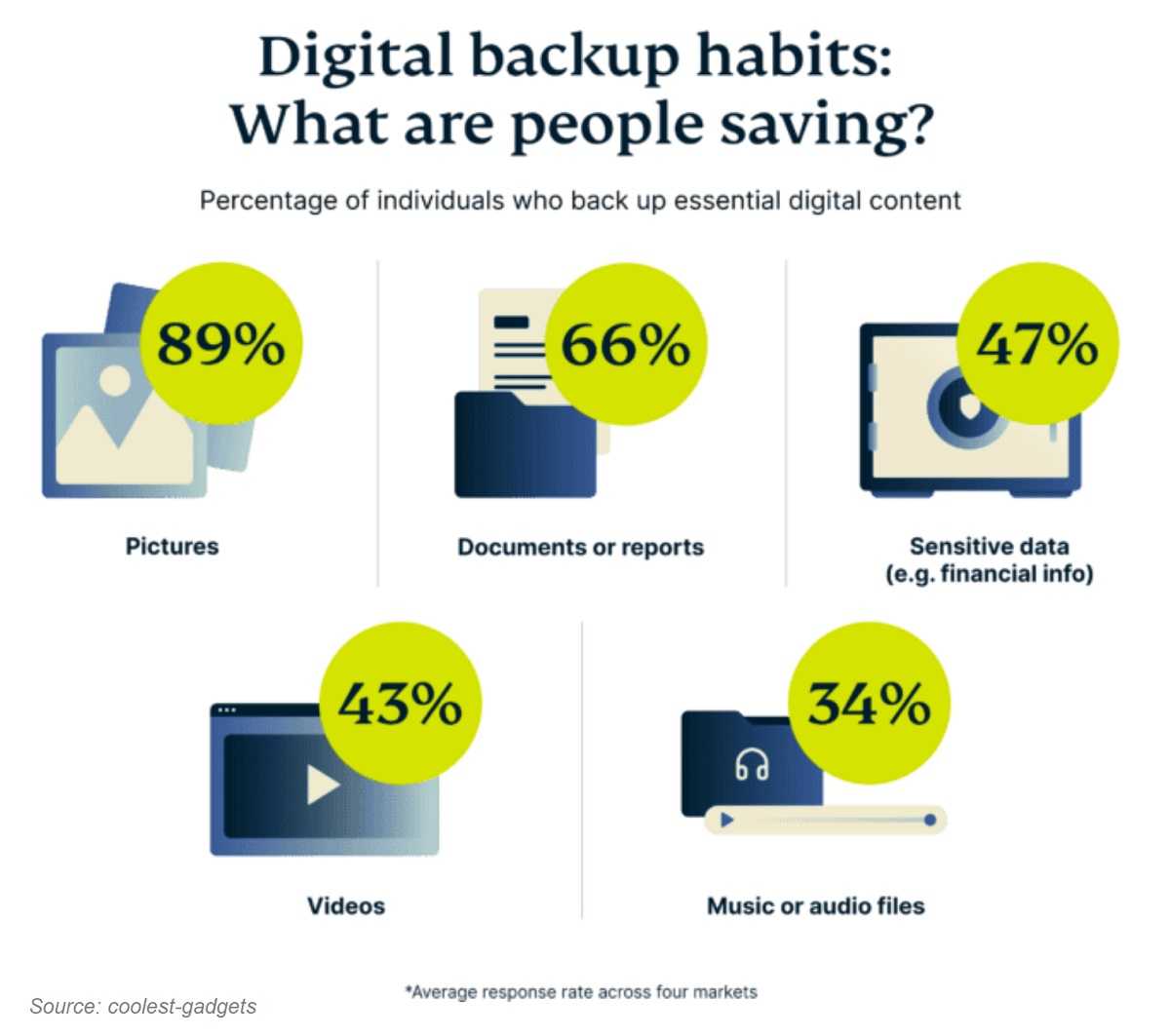
Laptops and Computers
- External Hard Drive – Use an external HDD or SSD to store copies of essential documents and files. Schedule automatic backups via built-in tools like Windows Backup or Time Machine on macOS. These are inexpensive and large enough for most devices.
- Cloud Storage – Services like Google Drive, OneDrive, or Dropbox provide easy access to files from anywhere while keeping them secure. This gives you access to your files even if you don’t have your device handy, but they are also stored on another company’s storage, meaning if their systems get compromised, so too may your files. That said, it’s generally better than not backing up at all.
Smartphones and Tablets
- Cloud Backups – Enable Google Drive (Android), iCloud Backup (iPhone/iPad), or whatever the cloud product is for your device, to store contacts, photos, and app data automatically. Same advice applies as above.
- Computer Backups – Connect your device to a computer and create a local backup. This is different depending on the devices you use.
Backup Best Practices
Regularly test your backups to ensure they work properly.
Enable automatic backups for convenience and security.
Keep your backups separated from your day-to-day working data. If your device is compromised, your backup plan is kept out of their hands.
Don’t wait until it’s too late. Celebrate this important day and take the World Backup Day oath--“I solemnly swear to backup my important documents and precious memories on March 31st.”