Amazon Prime Day is an eagerly anticipated event for millions of online shoppers worldwide...and it’s coming up! However, with the growing popularity of this annual sale, scammers are devising sophisticated schemes to exploit eager and unsuspecting consumers. Let’s take a look at a scam you may find in your inbox and take a look other scams you may see or have already seen, so you can get the best deal on whatever it is you want, or that Amazon thinks you want and avoid being a victim of a scam.
Just the stats
Last year, Amazon Prime shoppers shelled out more than $2.5 billion for all those deals. Over 375 million items made up that figured. But it’s not all sunshine and roses. According to Check Point, there were more than 1,230 Amazon Prime-related domains that just appeared in June of 2024 alone. A whopping 85% of those were flagged as malicious.
Don’t click the update button
It’s possible you’ve seen this before, but it’s on the rampage again. You receive email with a message from what appears to be an official Amazon email address warning you that your account has been “put on hold.” It continues stating your billing information does not match what they have on file and all of your purchases are also on hold. Conveniently, there’s a button so you can “Update information” for them.
Well, don’t click that button. It’ll go to a malicious website and collect the payment information you provide them.
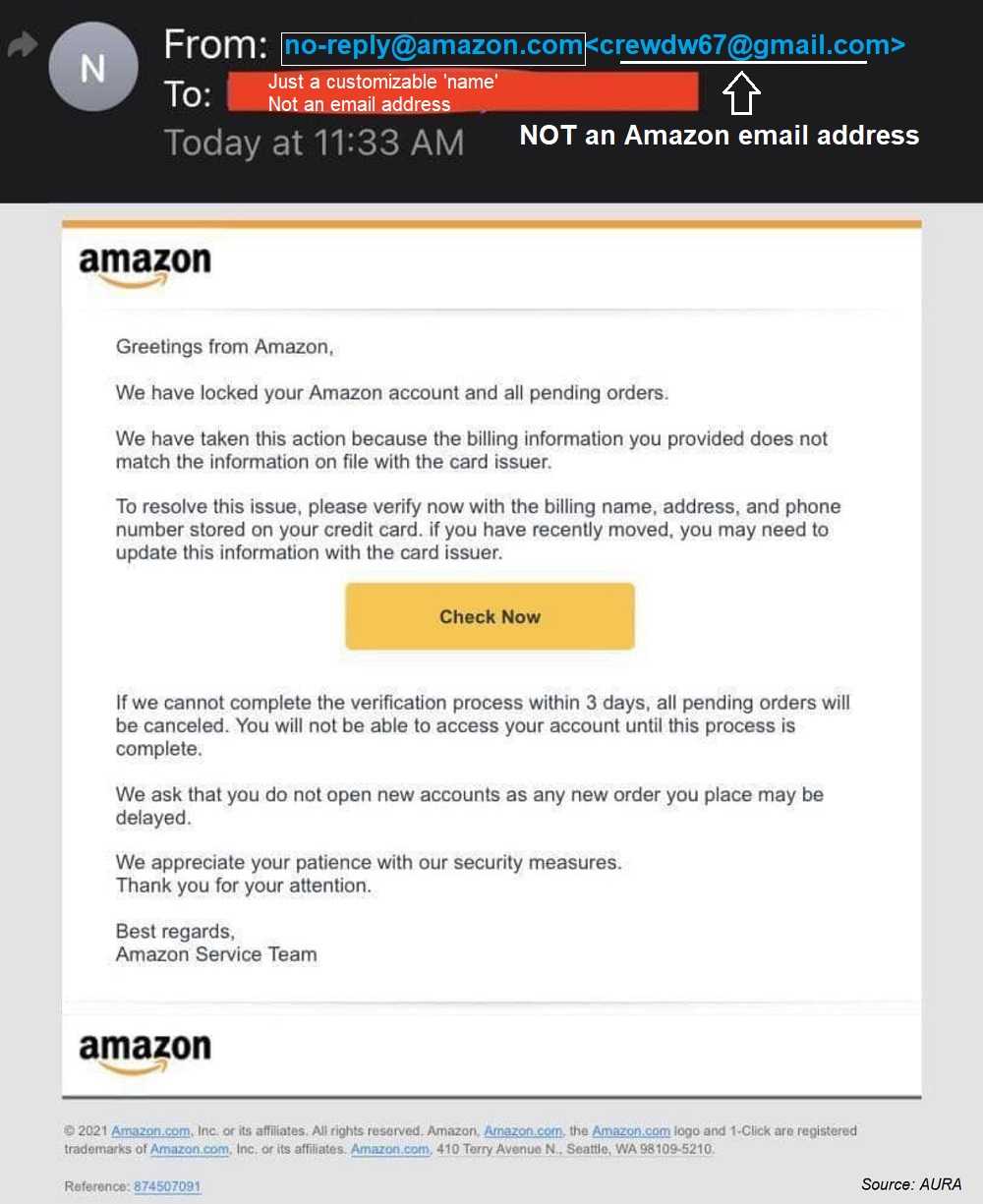
A variation may be that a purchase didn’t succeed and you need to login again and remedy the issue. However, that login screen is also fake and you’ll be giving up your credentials.
More Scams
Shipping Notification Scams. Shipment scams don’t just appear during big shopping events. They are common throughout the year. However, the criminals know we’re looking for deals and Prime Day and the time around it is a time to be extra vigilant. If you receive shipping or delivery notifications via email or text, don't click on links. Instead, check the status directly in your Amazon account.
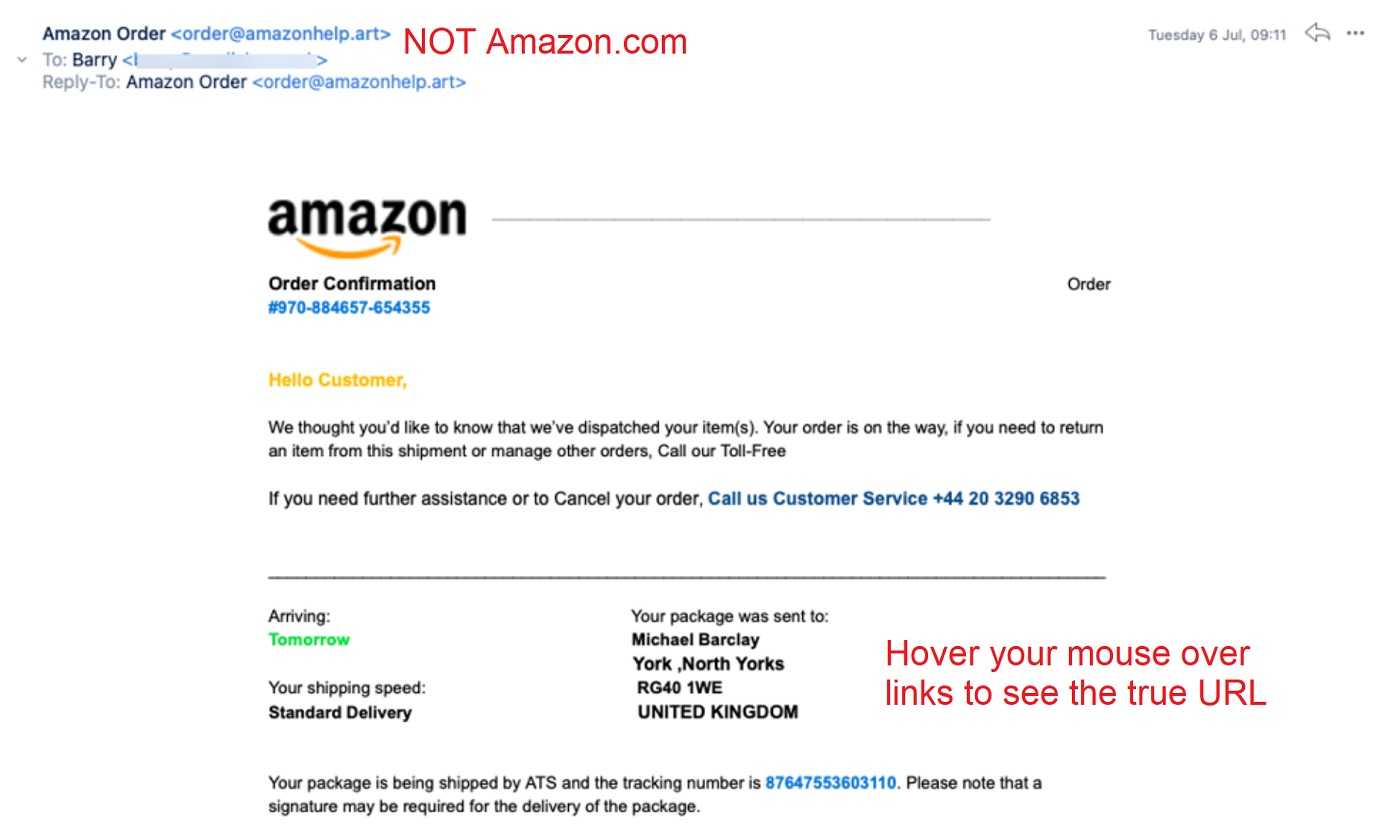
Urgent Limited Stock Claims. Scammers often claim they are low on stock to pressure you into acting quickly. Though some may be legitimate, most of the time, they are not.
Avoiding the scams
 Stick to Amazon’s Official Website or App. For Prime Day deals, rely solely on official Amazon channels such as the Amazon website or the official Amazon app. Avoid clicking on suspicious links or pop-up ads claiming to offer exclusive deals. Ensure you download the app from the official app store for your device.
Stick to Amazon’s Official Website or App. For Prime Day deals, rely solely on official Amazon channels such as the Amazon website or the official Amazon app. Avoid clicking on suspicious links or pop-up ads claiming to offer exclusive deals. Ensure you download the app from the official app store for your device.
- Verify the URLs. Be sure when you’re typing in the address that it is the correct spelling. Check to ensure there are no typos and once it pulls up the website, check it again to make sure it didn’t redirect. Keep the peepers open to substitution of letters with numbers or special characters. Don’t forget to double check there is “https:” in the address before entering any information.
- Verify Sellers and Reviews. Before purchasing, research the seller's reputation and reviews. Not all items are sold directly by Amazon; many individual sellers use Amazon sales and logistics to do business. Stick to sellers with a history of positive customer feedback and the more reviews, the better. Be cautious of inflated discounts or deals that seem too good to be true.
- Beware of Phishing Emails and Calls. Cybercriminals may try to trick you into revealing personal information through phishing emails or calls (vishing). Be wary of unsolicited emails claiming to be from Amazon, especially those requesting sensitive information. Amazon employees will not contact you unless you initiated the call, and they should not ask for your payment information or other sensitive details.
- Use Secure Payment Methods. Stick to trusted options like payment cards or PayPal. These offer added layers of protection should you be caught in a scam. Wire transfers or prepaid gift cards are a no-no. Legitimate sells will not ask for these for payment.
- Enable Two-Factor Authentication (2FA). Protect your account by enabling Two-Factor Authentication (2FA or MFA), which requires a verification code or some type of additional authentication in addition to your password when signing in.
Amazon Prime Day offers great opportunities to snag deals, but it's crucial to stay vigilant against scams for this and any other shopping experience. By following these tips, you can safeguard your online shopping experience. Remember, if a deal seems too good to be true, it probably is. Stay informed, stay on the lookout, and enjoy a safe Amazon Prime Day shopping spree!