When it comes to our personal online safety, sometimes knowing what NOT to do is as important as doing the smart thing. Avoiding trouble like spyware is crazy important, including knowing how not to download it. There are security basics we can all benefit from, and one of the following tips involves four little words NOT to click on with those annoying but potentially dangerous pop-ups.
A security employee from McAfee shares the four words to avoid those bad pop-ups or risk downloading spyware. This type of malware creeps around unnoticed on our devices and steals PII like banking information, credit card info, usernames and passwords, and other sensitive data from the websites we visit. When that happens, identity theft and other cybercrimes aren’t far behind. So, the next time a pop-up gets in the way, don’t forget to pause for a second and avoid clicking on any of the following four words.
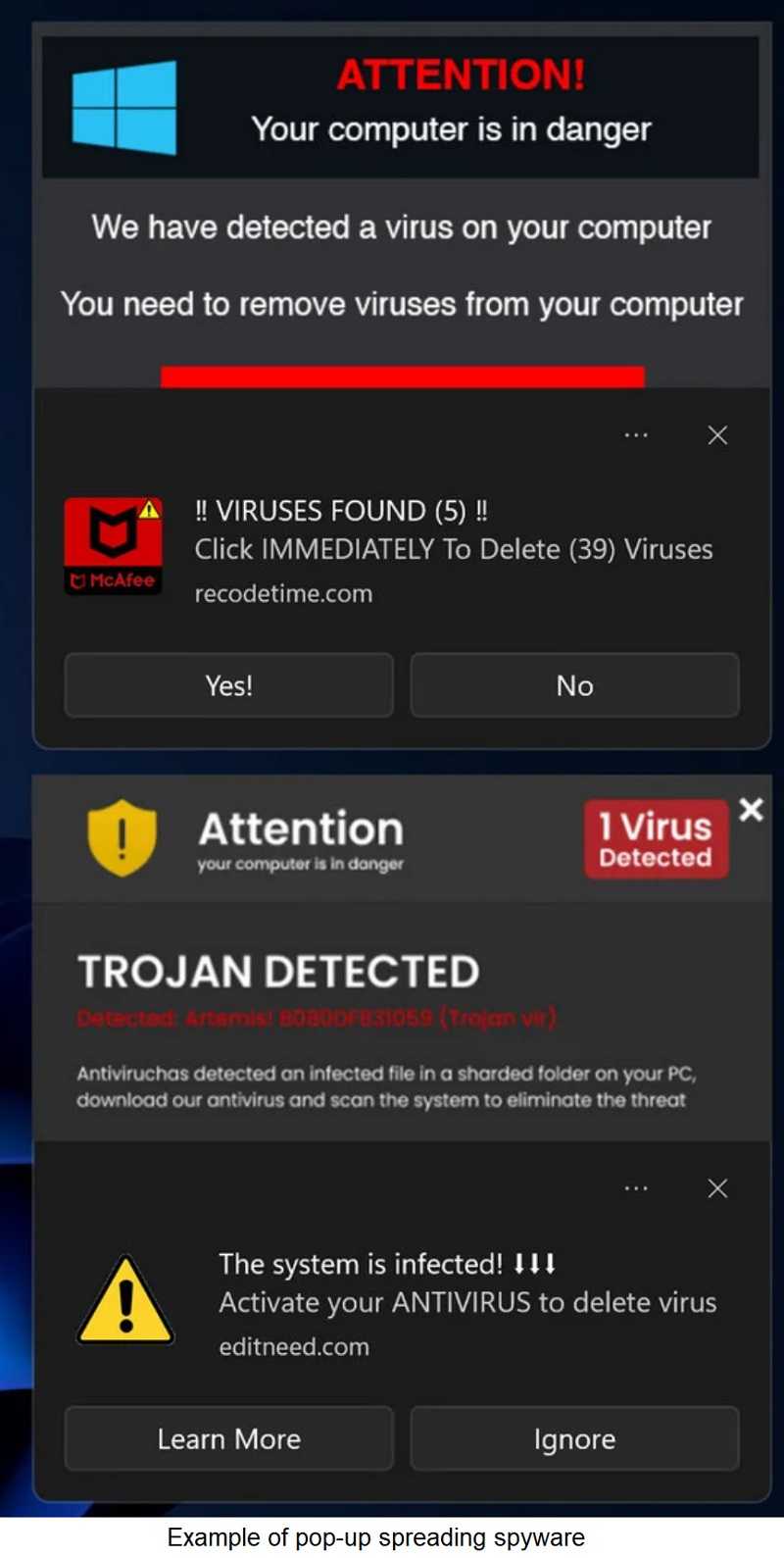 Just Four Tiny Words…
Just Four Tiny Words…
Tiny but mighty words, never click on “Yes,” “No,” “OK,” or “Agree” on a pop-up. There’s a good chance it’s clickbait just waiting to download spyware. Pop-ups themselves can indicate a malware infection, so the smart bet is every pop-up is loaded with malware. Just one little click puts a “welcome” sign on your smartphone or laptop, so don’t give spyware a home on your device.
There are most certainly other tips to help avoid downloading infections like spyware. Always make sure your browser and operating system are updated with the latest versions. All updates are critical to your online security since they often include patches for vulnerabilities allowing spyware and more to infect your device. Consider choosing automatic updates if available so you always know the moment one is ready to roll, and you don’t have to find time to apply it.
Tips for getting out of browser trouble was also shared. To remotely close browser tabs on a Mac device, choose the “force quit” option underneath the apple icon. Windows users should make the task manager active and then choose the “end task” option. Of course, these instructions may vary depending on what system you’re using. So, take a minute before it’s necessary and find out how so you know what to do if the time comes.
These days, keeping your devices smart and yourself cyber-smarter is a one-two punch to cyberthieves and the dirty tricks up their sleeves. Almost every click we make can give the bad guys an opportunity to take advantage of we humans, and being cyber-smart is always the best defense.