Your Social Security Statement Gives Hackers Full Control of Your Computer
July 14, 2025
A recent social engineering scam has been reported by Malwarebytes using the Social Security Administration (SSA) and it could lead to an attacker gaining full access to your computer. It’s the second one in as many months involving downloading statements.
Behind the operation is a cybercrime group known as Molatori. It starts with a phony email that looks like it’s legitimately from the SSA, telling you your statement is ready. There’s an attachment, sometimes an image, with a nudge to open it. But surprise—it’s not a statement. It’s a remote access tool called ScreenConnect. Normally used by IT pros to help people fix computer issues, in the wrong hands, it’s a digital master key.
Once scammers have access, your computer is their playground. They can swipe sensitive files, install malware, or quietly raid your financial accounts—without you ever knowing.
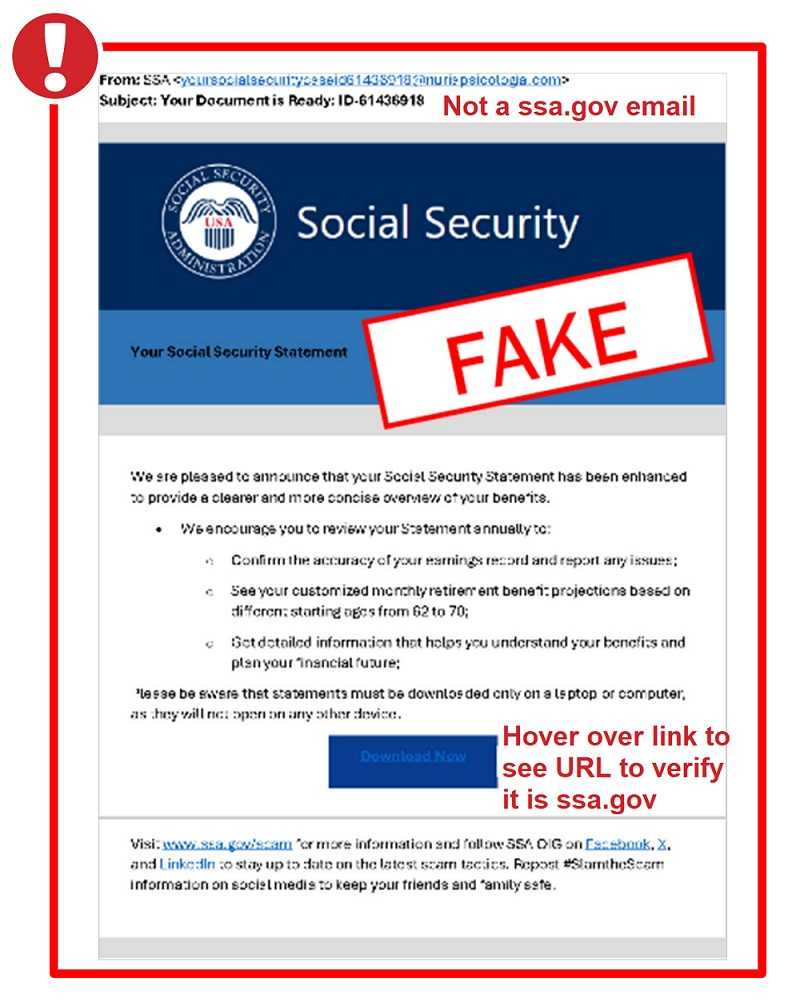
To protect yourself from such scams, consider the following advice:
- Be Skeptical of Unsolicited Communications: The SSA typically communicates via mail, not phone calls, or emails. If you receive unexpected contact claiming to be from the SSA, do not provide personal information or access to your computer.
- Verify Before You Trust: If you receive a suspicious message, independently verify its authenticity by contacting the SSA directly through official channels.
- Avoid Granting Remote Access: Never allow unknown individuals to access your computer remotely. Legitimate organizations will not request remote access, unsolicited, and even then, be skeptical.
- Use Strong Cybersecurity Measures: Install reputable antivirus software, enable firewalls, and keep your systems updated with the latest security patches and supported versions to protect against malware and unauthorized access.
- Educate Yourself and Others: Stay informed about common scams and share this knowledge with friends and family to help protect them.
If you suspect you’ve been targeted or have fallen victim to such a scam, report it immediately to the Federal Trade Commission (FTC) and the SSA Office of the Inspector General. You can find information on how to do this on their websites.