Scary New Mac Attack Locks Browsers
May 5, 2025
A new scareware attack is targeting Mac users, tricking them into believing their computer has been locked by Apple. Cybercriminals use a browser-based pop-up scam that mimics Apple’s official "Find My Mac" lock screen. Researchers at LayerX Labs have been tracking this for a while now. For this ruse, a fake lock screen appears after users visit compromised or malicious websites, creating panic and pressuring them into taking immediate action.
How the Attack Works
1. Fake Lock Screen – Users stumble upon a fake website, often by making typos in the URL. The screen displays a full-screen message that appears to be from Apple, stating that the device has been locked for security reasons.
2. Fraudulent Contact Information – The pop-up includes a phone number, instructing the victim to call Apple Support (which is actually a scammer). However, the number goes unanswered, even when calling between the so-called business hours.
3. Extortion Tactics – The frozen screen claims malware is installed and requests the Apple ID username and password info…which, as you guessed, goes to the scammers.
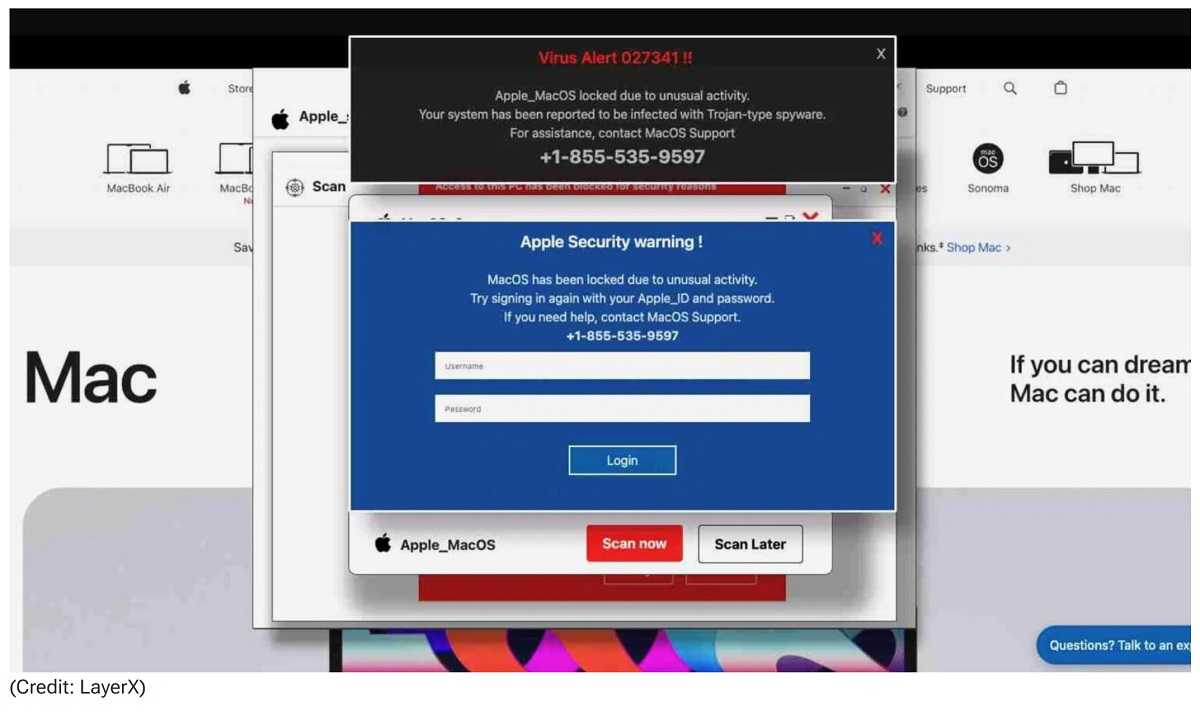
How to Avoid Being a Victim
- Force Quit the Browser – If you see this pop-up, don’t panic. Press Command + Option + Esc to open Force Quit and close the browser.
- Never Call the Number – Apple does not lock Macs via a browser warning or request payments over the phone.
- Clear Browser Cache – Restart your Mac and clear your browsing data to prevent the scam from reappearing.
- Enable Scam Protection – Keep macOS updated and use Safari’s, or other browser’s, built-in fraud warning to stay protected.
- Keep OS and Software Updated – Always keep your devices updated with the latest security patches and updates.
Don’t fall for this scam—Apple doesn’t lock Macs this way, and real security warnings don’t demand money!