Keeping Your Mobile Device Apps Virus Free
April 10, 2025
It’s no secret that cybercriminals take advantage of anxiety-filled times and the current coronavirus pandemic (COVID-19) is most certainly one of those moments. The latest cybersecurity news reports that Android smartphones are being targeted with apps claiming to have up-to-date data on COVID-19. These infected apps promise the latest updates, but to unsuspecting users who download them, they also promise malware will surely be installed on your mobile device. The types of malware include spyware, ransomware, banking Trojans, keylogging, cryptojacking, and more. Keeping your mobile device virus-free can be a challenge during these times of rampant uncertainty. But know that using cyber smarts when downloading a mobile app helps keep your device healthy and virus-free too.
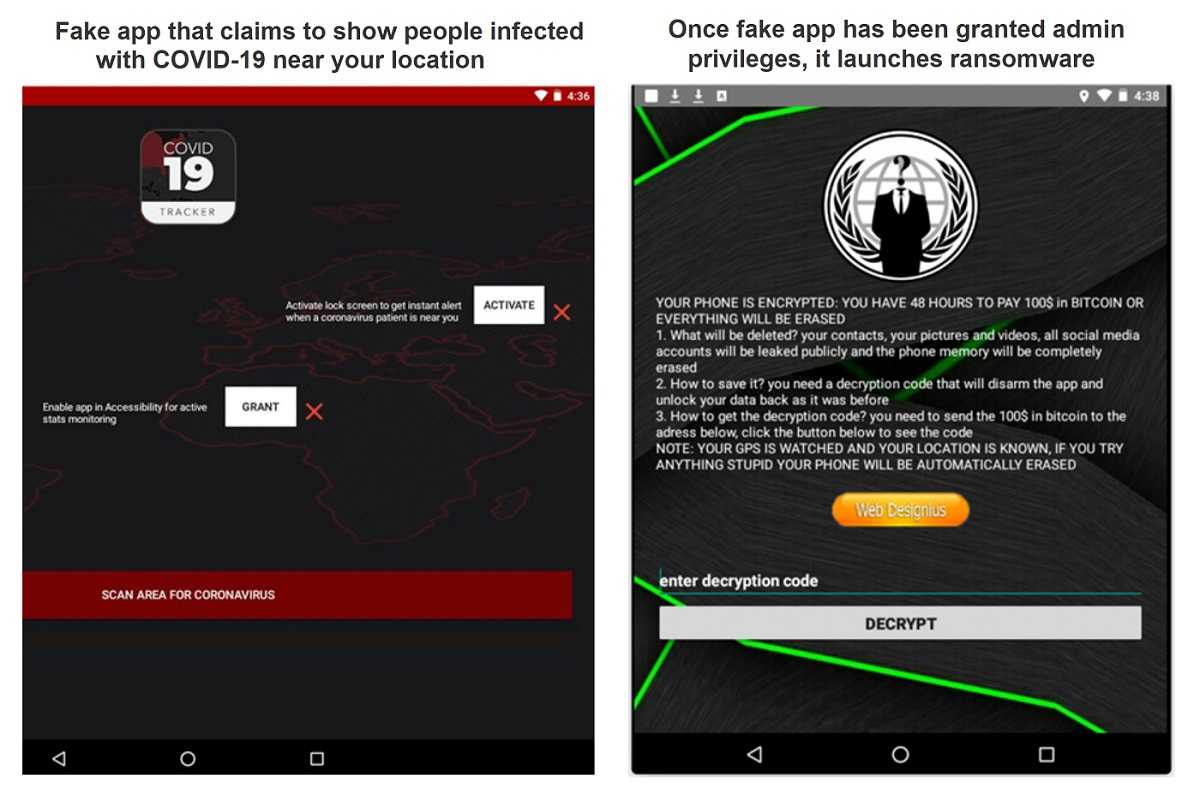
In a recent NBC interview with Jim Stickley, cybersecurity expert and CEO of Stickley on Security, Jim notes, “The criminals are thriving on this right now because they realize that everyone is paranoid. Everybody's kind of freaking out.” He recommends a cybersecure and commonsense approach to online activities and information-seeking.
 Knowing how to vet a mobile app before downloading it is a great way of tackling malware before it’s too late.
Knowing how to vet a mobile app before downloading it is a great way of tackling malware before it’s too late.
- Only use official U.S. government-sanctioned websites for COVID-19 information. Always type the domain name in yourself and never follow links in emails and texts or open attachments. They are likely fake and infected with malware.
- Always research and read app reviews first. If others make comments about problems with the app or issues with a device after downloading it, stay clear.
- Only download apps from the official Google Play, Apple App stores, or other official store and never sideload apps. These official stores scan apps for virus more thoroughly that those not in the stores before making them publicly available. Sideloading apps from sources like third-party sites is a sure bet to put your device in harm’s way.
- Keep operating system and other software updated. Updates and patches often have fixes for security bugs, so always make sure your device has the latest and greatest available.
- Be aware of app requests to access data during the download process. Permission windows pop up quickly, so make sure the information the app is asking to access makes sense. For example, most apps don’t need to access your contact list, but many ask for it anyway.
 Stickley also adds that overall, online awareness and safety is especially vital during the COVID-19 outbreak. He said, “The best advice I can give right now is if you receive an email or a text message and it comes from somebody you know or not and it's talking about the coronavirus and urging you to check out some sort of a link or attachment — just stop. Don’t click on the link, don't open the attachment. There's just too much risk associated with these types of emails and these types of text messages.”
Stickley also adds that overall, online awareness and safety is especially vital during the COVID-19 outbreak. He said, “The best advice I can give right now is if you receive an email or a text message and it comes from somebody you know or not and it's talking about the coronavirus and urging you to check out some sort of a link or attachment — just stop. Don’t click on the link, don't open the attachment. There's just too much risk associated with these types of emails and these types of text messages.”